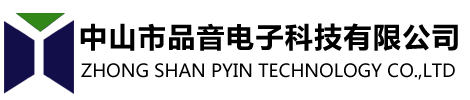| Promulgator:admin | Add time:2019/1/8 | Viewed:1380 | ||
After using the printer for a long time, many people will find that the printed paper is blurred or broken lines, and these faults are mostly caused by the blocking of the ink cartridge of the printer. At this time we need to clean the printer cartridge, how to clean the cartridge? Today 164 printer supplies suppliers will teach you how to clean printer cartridge 1. Software tool cleaning In the case of printer cartridge congestion is not particularly serious, use the printer internal software tools to clean it. To take Canon ip1880 as an example, first put a piece of paper into the printer, click "start", select the "Settings" option, click "printer and fax", right click Canon ip1880, click "properties", and a window will pop up and select "print home". Click "maintenance", then choose "cleaning", and press "ok", the printer will start to clean ink cartridge automatically. 2. Manual cleaning Pour warm water or cleaning liquid into the container, preferably not over the nozzle. After soaking for one hour, take out the nozzle cartridge, turn the nozzle toward the outside, and vigorously dry, wipe the ink around the nozzle with paper towel. After cleaning the nozzle, put the nozzle in a ventilated place to air dry, of course, you can also use a fan to dry the nozzle, after the nozzle is completely dry, and then install the ink cartridge in the printer. 3. Clean the waste ink pad The waste ink pad is at the bottom of the printer, which can be completed almost by disassembling the printer in eight minutes, which requires a lot of patience and carefulness. It is suggested that during the disassembly of the printer, it is better to find a piece of paper to record the disassembly steps or take pictures of the disassembly steps so as not to be unable to reassemble. After disassembling the printer, take out the cotton felt from the waste ink bin, place it in clean water for a while, take it out, wash it, dry it and reload it. If the waste ink pad can be purchased in the market, or find some thick cotton pad on the line, but the premise must be strong water absorption. 4. Suck out the waste ink with a syringe If you think it is too much trouble to disassemble the printer, then you can use a simpler method, that is, the use of suction and adhesion to solve the problem of waste ink. Suction is to use a syringe needle into the waste ink silo, sucked out of the waste ink. Stick is to use toilet paper, etc., with tweezers clamp into the waste ink bin, use toilet paper to stick waste ink, and then pick out the toilet paper is still dropped, repeat many times until clean. | ||||